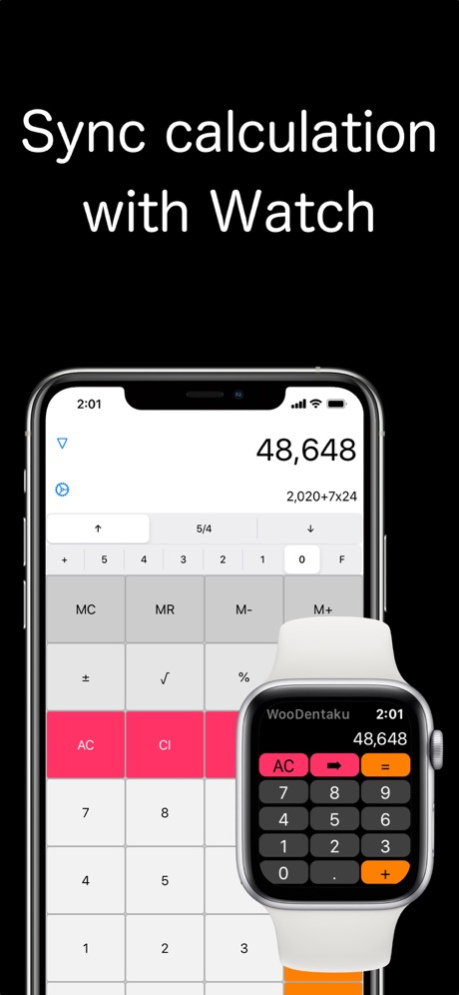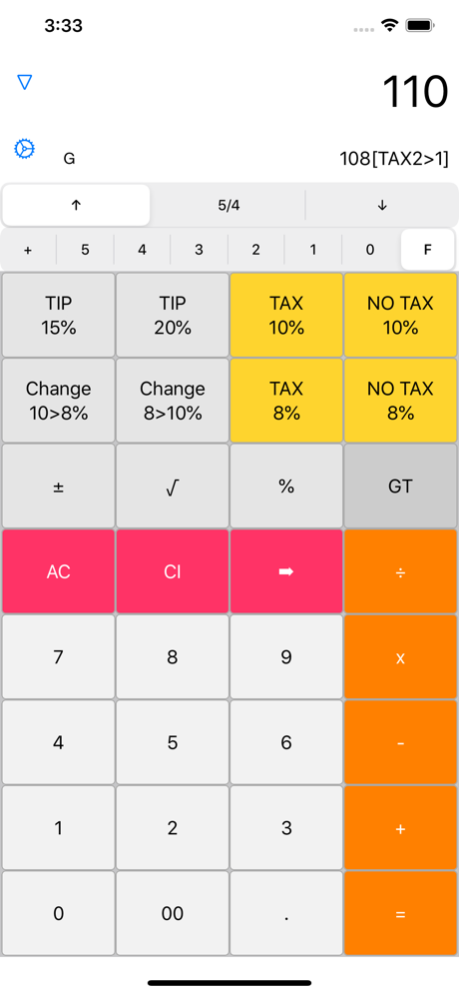Pocket Calculator Woo-Dentaku 2.2.2
Free Version
Publisher Description
We are offering a 50% discount from April 15th until the end of March. Don’t miss out!
The pocket calculator Woo Dentaku is a simple calculator.
It can share calculations between iOS device and Apple Watch.
It handles two sales tax rates and two tip rates.
And you can customize key assign.
All settings for Apple Watch can be changed easily with iPhone.
All features are available as a free trial. Afterward, unlock the app via in-app purchase.
Function
- Basic four arithmetic operation functions
- Theme color (default, monochrome, red, blue, yellow)
- Display of input formula
- Constant calculation
- GT (grand total) function
- Landscape display is available for iPhone 6/7/8 Plus, iPad
- Memory function
- Max 24 significant digits
- Choose from 8, 10, 12, 16, 20, 24.
- Tax included calculated without tax
- Chip calculation
- Customizable key assigns
- Customizable key bindings between keyboard keys and calculator keys
Apple Watch
- Various key arrangements
- 3 x 5 and 3 x 4, 3 x 3, 2 x 2 key arrangement can be selected
- Arrangement for the right hand then left hand
- Quick page move
- It is divided into multiple pages,
Paging can be swiftly done with swipe and digital crown
- Move to numeric input page automatically by inputting operator etc.
Oct 19, 2020
Version 2.2.2
- iOS 14 Compatibility
- Fixed some calculation bugs
About Pocket Calculator Woo-Dentaku
Pocket Calculator Woo-Dentaku is a free app for iOS published in the System Maintenance list of apps, part of System Utilities.
The company that develops Pocket Calculator Woo-Dentaku is ITO SOFT DESIGN Inc.. The latest version released by its developer is 2.2.2.
To install Pocket Calculator Woo-Dentaku on your iOS device, just click the green Continue To App button above to start the installation process. The app is listed on our website since 2020-10-19 and was downloaded 1 times. We have already checked if the download link is safe, however for your own protection we recommend that you scan the downloaded app with your antivirus. Your antivirus may detect the Pocket Calculator Woo-Dentaku as malware if the download link is broken.
How to install Pocket Calculator Woo-Dentaku on your iOS device:
- Click on the Continue To App button on our website. This will redirect you to the App Store.
- Once the Pocket Calculator Woo-Dentaku is shown in the iTunes listing of your iOS device, you can start its download and installation. Tap on the GET button to the right of the app to start downloading it.
- If you are not logged-in the iOS appstore app, you'll be prompted for your your Apple ID and/or password.
- After Pocket Calculator Woo-Dentaku is downloaded, you'll see an INSTALL button to the right. Tap on it to start the actual installation of the iOS app.
- Once installation is finished you can tap on the OPEN button to start it. Its icon will also be added to your device home screen.